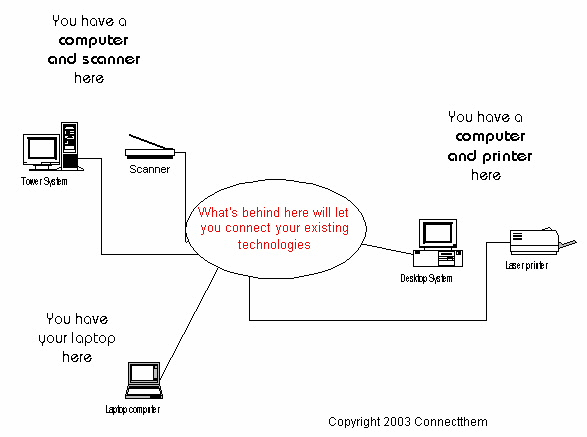
Home Network Introductory Page
According to a research report released by the International Data Corporation (IDC) in 2000, almost half of all households in the United States have at least one computer while more than 20 million of those same households have more than one computer. This research confirms the current trend in marketing analyses that show most of the new computers for sale are being purchased by people who currently own one. So, this leads to the big question: How can these people who own at least two computers get the most out of their technological investment?
The answer to this question lies in the tremendous opportunities that are available to you through the networking capabilities of computers. There are four major reasons why you would want to connect your computers and get the most out of your investment. Here are the four reasons to connect them:
| Share your Internet connection among the computers. |
| Share files and information between the computers. |
| Share a single printer between all the computers. |
| Play multi-player games that allow competitions between users at different computers. |
By connecting your computers together, a home network is created and your technological investment is realized. Now, this brings about the next question: How do I connect them?
Currently, there are four ways in which you can connect your computers together in order to form a home network. These four types of home networking models are:
- Ethernet
- Wireless
- Phoneline
- Powerline
- Ethernet
- Wireless
- Phoneline
- Powerline
In order to gain a better understanding of these models, letís take a closer look at exactly what a network is. A network is a group of computers, printers, and other devices that are connected together in some way. Information travels between the computers allowing the users to exchange data, files, graphics, etc. with one another. This also allows users to print to a single printer that is connected to the network and makes it possible for them to share any software or hardware that is available on the network. Any computer, printer, or other device that is connected to the network is called a node. Networks are formed based on certain sets of rules and standards. These rules and standards that dictate how the network is constructed are called topologies. As we have seen before, the four common topologies that exist for networking are:
Now, we will take a closer look at each of these four topologies and gain a better understanding of how they work and what is involved in the process of setting up a home network based on each one. The links below will take you to individual pages with in depth information concerning these different network topologies.
Ethernet
Wireless
Phoneline
Powerline